On stage in San Francisco at the opening Google I/O 2014 keynote, Google unveiled and showed off a host of new features and services: Android Wear, Android Auto, Android TV, and Android L, the newest, yet-to-be-named version of its mobile platform.
During the keynote, the search giant made a few things very clear.
One, it wants a consistent experience across all its products and services, so it announced a new design language, which it calls Material Design. Two, Android is quickly becoming the staple and primary vehicle for all things Google. Wait, hasn’t Android been that for Google for the last few years, Taylor?Well, yes. But noticeably less so. Before, Android was just one of Google’s many offerings. Now it’s growing into an entire platform itself – Android-powered TVs, watches, in-car systems, and Android applications on Chrome OS. Google wants Android everywhere, not just in smartphones and tablets. And three, Google wants an advanced web experience on Android, to blur the lines between native applications and web apps. Evidence of this is crating separate instances of Chrome in the Recent Apps view, versus one single entry for all Chrome tabs.
Yesterday, I explained how Android and iOS become more alike with each and every update, that both companies borrow features from one another, both companies have similar endgames, and the mobile platforms look and operate more alike every year.
Make no mistake, though. Android L is not just a new coat of paint. It’s not just a minor, annual refresh. It brings some truly useful features. Below you will find the five Android L features I’m most excited for.
Lookin’ sharp, Andy!

I’ve always been an Android purist. I’ve always preferred the look of stock Android to any custom manufacturer skin. It was cleaner, more smooth, and got the little things right. Not to mention, the performance benefits – especially since Jelly Bean – have been immense.
This year, however, after having tried LG’s new UI and Sense 6, I felt like stock Android was beginning to feel a little sterile. OEMs are packing their respective custom wares with actually helpful features – something not too common in the past – and optimizing them to run almost as smoothly as stock.
Earlier this week, I converted my One M8 to a Google Play edition – no more Sense. The phone runs even better than ever, but there are tiny things which feel like they could use a little extra … pizzaz. Take a look at the stock Android 4.4 dialer. There are no buttons, just blue numbers, gray letters, and a giant blue bar with more borderless buttons on it.
This new version of Android seems to be a very nice middle ground between the overbearing skeuomorphism of yesteryear and the more recent, dr, overly flat design many firms have taken to.
I cannot wait to try this and see how it looks in person.
Trusted environments baked in
I loved the Moto X for many reasons. One of those were the stupid simple features Motorola cooked into the OS. It didn’t change much visually, but it implemented some helpful features which worked well in the background. One of those oft-overlooked features was Trusted Devices.
With Trusted Devices, you could select paired Bluetooth devices to entrust (or use the NFC-enabled Skip accessory, pictured above). When you connected to those specific devices, your device lock would be disabled. For instance, if I connected my Pebble to the Moto X and selected it as a trusted device, my phone’s PIN lock would be disabled when I’m in range of the phone with my Pebble on. If the Pebble was disconnected – either by going out of range, dying, or being manually disconnected – the Moto X would automatically lock itself and require a PIN to use it.
A very similar feature is baked right into the upcoming Android L release. It’s called Personal Unlocking and it works similarly to Motorola’s Trusted Devices, except it’s not limited to Bluetooth devices. You can select wireless networks, locations, and Android Wear devices to bypass the security lock when you’re in a safe place.
This same functionality was already possible through third-party apps, like Tasker or Pebble Locker, but it’s nice to have it as a stock feature moving forward.
Bring on the battery enhancements!

Oh, battery life, how I’ve missed you!
From the same team that brought us Project Butter comes Project Volta, Google’s promise to make battery life better in Android.
Project Volta will bring a Power Saver mode to stock Android, Battery Historian, or a better representation of what’s eating your battery, and a Job Scheduler API to help the device sleep for longer periods of time with better scheduling of background tasks.
I’m taking Project Volta with a heaping spoonful of salt. We’ve been promised better battery life countless times over the years, and I’m still lucky to make it a full day on a single charge. As of right now, it’s 11:08 AM and my One M8 has been unplugged for four hours and 34 minutes with 43 minutes of screen-on time. Its battery is sitting at 60 percent. At that rate, my One M8 will be dead by roughly 5:00 PM with about 2.5 hours of screen-on time.
However, if the Project Volta team can improve battery life the same way it’s ironed out most of the performance kinks in Android since Jelly Bean, battery life woes could at least diminish in the not too distant future.
Heads Up
As ugly and cluttered as the notification shade can be, I still prefer Android’s notification system over any of its competitors. It’s a persistent shade that holds notifications until you specifically act on or dismiss them. They’re always there in the status bar, letting you know there are items to be checked.
Extended notifications was a nice enhancement – pull down on notifications to read and see more, and even act on some right within the shade. You can archive or reply to new emails in Gmail from the shade, you can dismiss with a simple swipe to either side, and you can even disable all future notifications from specific apps, if you want.
With Android L, you will have what Google calls Heads Up Notifications. Similar to the actionable notifications introduced in iOS 8, Heads Up Notifications will pop-up in a banner style on top of whatever you’re doing. For instance, if someone calls you, a banner will appear at the top and you can accept or decline without the incoming call interrupting whatever you were doing before.
With this new notification style, we’ll soon see a lot of third-party applications jump on the same Heads Up-style notifications.
Lock screen notifications
The other bad side of Android notifications was how they were handled from the lock screen. With some OEM skins, you are not allowed to pull down the notification shade in the lock screen. If you have a security lock, the notification shade becomes disabled. This means, in order to quickly glance at your notifications, you have to enter your PIN or password, then pull down the shade. Every. Time.
If it weren’t for Pebble, I probably would have lost my mind by now.
But with Android L, notifications are being brought to the lock screen. Best of all, they’re not chronological, but intelligently prioritized. The system will learn which notifications you’re more likely to act on immediately and it will prioritize those over notifications you’re likely to ignore.
Also, you can dismiss notifications from the lock screen, unlike in iOS. Simply swipe them away to dismiss, or if you want to open the notifications, double-tap it.
With an Android Wear watch on my wrist, I can’t imagine this feature will matter a lot to me, since I will be able to dismiss notifications from my wrist. But I guess lock screen notifications might serve as a reminder of those notifications I didn’t dismiss from the watch.
Either way, this and all the other features are a major win for Android users.
Tell us what your favorite Android L features are in the comments section below!



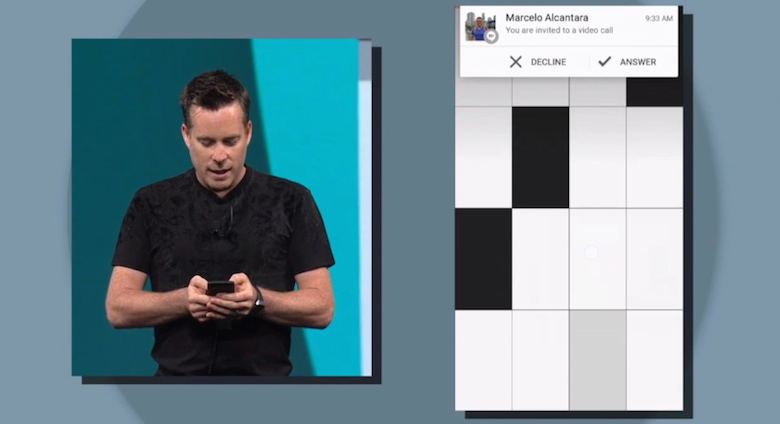
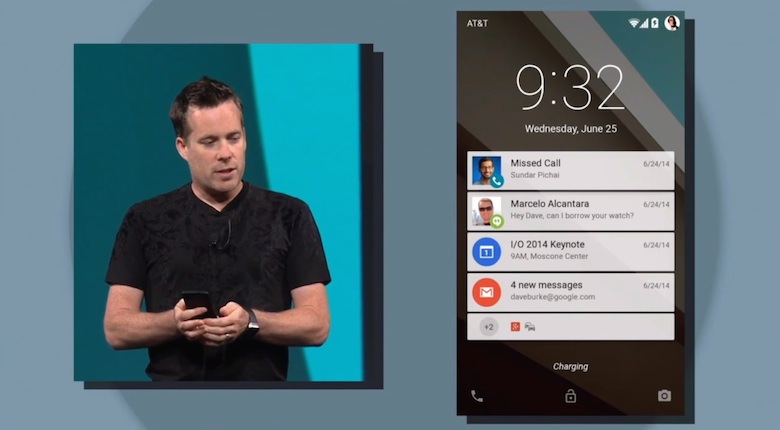
No comments:
Post a Comment