The great debate about the build quality and materials of smartphones may never end.
Some smartphone users prefer all metal smartphone construction as seen in the HTC One M8, while others tend to lean towards the more lightweight, resilient plastics found in Samsung or Nokia smartphones. And, believe it or not, some people still prefer a bunch of smartphone components sandwiched between two slabs of hardened glass.
The reasons for different materials such as metal, glass, and plastic aren’t purely preference, even if that’s what it boils down to in the end for most. Manufacturers intelligently choose different materials for a multitude of reasons.
Arguably the largest reason of all is cost. Polycarbonates are much cheaper to form and mold than metal or glass.
Several other factors play a part, as well. Radio reception is a factor that can be heavily affected by a metal casing on a smartphone or tablet. (We saw a great representation of this with the
ASUS Transformer Prime.) As such, smartphones made of plastics and glass typically have better reception. On the flip side, polycarbonate does not conduct heat well, meaning it can actually affect the performance of the phone under a heavy workload.
Joshua Ho of AnandTech explains:
“For reference, the thermal conductivity of aluminum is 205 watts per meter kelvin, 156 W/mK for magnesium, .8 W/m*K for ordinary glass, and .22 W/m*K for polycarbonate. The unit refers to the rate of energy transfer needed to heat up a length of material by a certain unit of temperature. This means that in today’s phones and tablets, one made from plastic will generally run slower in intensive games than one made of metal or glass, if all else is equal.”
And, well, despite being chemically strengthened and having a superior atomic structure (as opposed to normal glass), the Corning Gorilla Glass most smartphones use still scratches and shatters quite easily.

Still, undeniably the greatest debate in the entire smartphone material realm is over the different types of plastic used.
Comment sections of reviews, comparison videos, and all other smartphone content on the Web are littered with comments that show users’ distaste for different types of plastics. “It’s not plastic, it’s polycarbonate!” “Polycarbonate is better than plastic.” “I hate the plastic Samsung uses, I wish they’d use polycarbonate.”
A lot of misinformation about polycarbonate and plastic – specifically in regards to smartphones – is spread around the web, and the seemingly purposeful lack of information paired with precision marketing could be to blame. Shortly after the Galaxy S III was announced, Samsung
released a statement on the construction of the S III:
“Polycarbonate is used on the battery cover. Polycarbonate is lightweight, solid and is already being widely used in the mobile industry. It was chosen as the best material to represent the minimal organic design of GALAXY S III. Using three layers of high quality, pure and clear polycarbonate, not only is the phone’s aesthetic elevated, but the durability and scratch resistance is maximized.“
 But what’s the difference in plastic and polycarbonate? What advantages does polycarbonate offer over plastic? How do the two compare?
But what’s the difference in plastic and polycarbonate? What advantages does polycarbonate offer over plastic? How do the two compare?
The International Union of Pure and Applied Chemistry (IUPAC)
definition of plastic is a “generic term used in the case of polymeric material that may contain other substances to improve performance and/or reduce costs.” The
definition of polycarbonate is “a synthetic resin in which the polymer units are linked through carbonate groups, including many molding materials and films.”
In other words, polycarbonates are plastic. Yep, all of them. At the same time, it isn’t true that all plastics are polycarbonate. Think of polycarbonates as a genre of plastics. Just like Corning’s Gorilla Glass is still glass, at the end of the day, a polycarbonate is still plastic, just with a fancier title and more specific uses.
That said, it’s a special type of plastic, which is more durable, flexible, and resilient than run-of-the-mill plastic. Applications for polycarbonates range from optical lenses for glasses, construction materials, and consumer electronics, to drinking bottles and food containers. The latter two, however, are often scrutinized for the presence of BPA in the manufacturing process.
The confusion arises when different manufacturers bring polycarbonate smartphones to market with vastly different designs and finish qualities.
Nokia and HTC, for example, both use polycarbonates in the construction of their smartphones. All the Lumia models are made of some type of polycarbonate that feel thick and robust. They often sport a matte finish and feel thick and sturdy. They also seem quite resilient in terms of bumps and scratches. The One X was a perfect example of a very similar type of polycarbonate from HTC. Both Nokia and HTC have put a smooth, shiny polish on polycarbonate smartphones, as well. The Lumia 920 and the
recently-reviewed Desire 610 are great examples of a polycarbonate that’s much more smooth, slick, and susceptible to scrapes and gashes.

Samsung also uses polycarbonates in its smartphones, yet with either a very slick finish or one that imitates another material, such as leather, and removable battery doors which are ultra lightweight and flexible. People often perceive these plastics as “inferior” or “cheap”.
The debate over what material is best for smartphones will go on, and that’s fine, but the misinformation doesn’t have to. When you see someone comparing “Samsung’s plastic” to “Nokia’s polycarbonate” in comment threads, go ahead and educate them. Tell them polycarbonate is plastic, and both companies actively use polycarbonates in the construction of their respective smartphones.
It’s not a matter of polycarbonate vs plastic, but rather who uses the best grade and type of polycarbonate, how they refine it, and what the final product looks and feels like in the hand. And ultimately, most of those things boil down to personal preference anyway.

















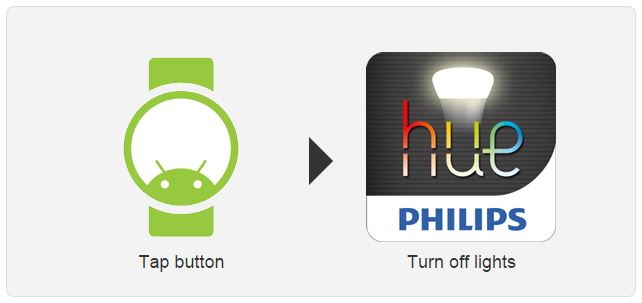
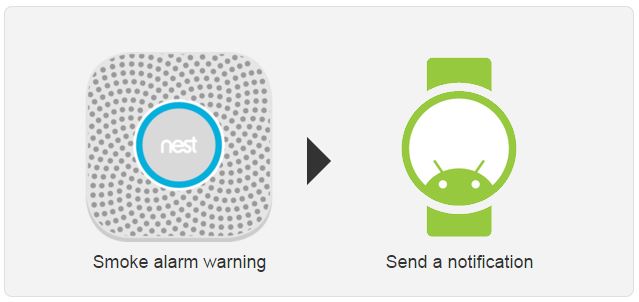








 The Good
The Good
