The usefulness and practicality of iPads and other mobile tablets as true productivity tools has provided fuel for many debates.
 If you asked Tim Cook those very questions, however, he would probably chuckle a little, look down sheepishly, and brag about how he does 80 percent of his work from nothing more than an iPad. He thinks you and I should, as well. Believe it or not, this has a lot to do with the unexpected partnership with IBM which was announced last week.
If you asked Tim Cook those very questions, however, he would probably chuckle a little, look down sheepishly, and brag about how he does 80 percent of his work from nothing more than an iPad. He thinks you and I should, as well. Believe it or not, this has a lot to do with the unexpected partnership with IBM which was announced last week.
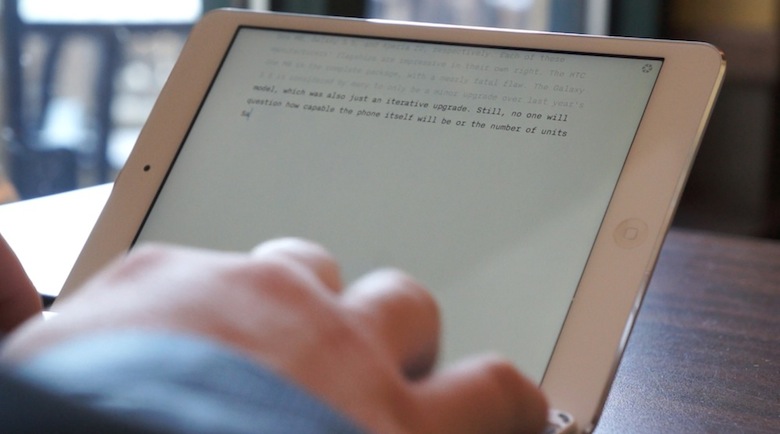 Something as simple as formatting an article with a handful of pictures and links through a WYSIWYG editor using a third-party iOS application called Blogsy took me roughly two hours. The more I worked at it, the worse the situation got, and I eventually gave in, whipped out my laptop, and finished in no time.
Something as simple as formatting an article with a handful of pictures and links through a WYSIWYG editor using a third-party iOS application called Blogsy took me roughly two hours. The more I worked at it, the worse the situation got, and I eventually gave in, whipped out my laptop, and finished in no time.
Can an iPad be more than a media consumption device? Can you get real work done with an iPad or Android tablet? Or will iPads and Android-powered tablets forever be relegated to entertainment devices best suited for the couch?
Back in March and April, I tried to tackle these seemingly simple questions.
Office for iPad had just landed after years of rumors. Frankly, Microsoft knocked it out of the park with its mobile, touch-friendly rendition of its globally used office suite. The iOS apps – Word, Excel, and PowerPoint – offered a strikingly similar experience and feel to the fully-fledged desktop versions. Still, there were some sacrifices made; not all the functions of the desktop apps made it into the mobile versions, and that’s precisely why true productivity from mobile tablets isn’t ideal for everyone.
A sacrifice here and a missing feature there eventually leads to a watered-down experience which may look and feel a lot like a full desktop experience, but instead requires a lot of bending over backwards and jumping through hoops to take care of otherwise simple tasks.
 If you asked Tim Cook those very questions, however, he would probably chuckle a little, look down sheepishly, and brag about how he does 80 percent of his work from nothing more than an iPad. He thinks you and I should, as well. Believe it or not, this has a lot to do with the unexpected partnership with IBM which was announced last week.
If you asked Tim Cook those very questions, however, he would probably chuckle a little, look down sheepishly, and brag about how he does 80 percent of his work from nothing more than an iPad. He thinks you and I should, as well. Believe it or not, this has a lot to do with the unexpected partnership with IBM which was announced last week.
Cook says, “Imagine enterprise apps being as simple as the consumer apps that we’ve all gotten used to. That’s the way it should be.” But we don’t live in a vacuum. Not everyone can leave the computer at home so easily.
A perfect example of this was my experiment from late March. I left my MacBook behind (in my backpack) and worked entirely from an iPad mini with a ZAGGkeys Cover for a whole day. Of course, I picked a day I had no videos to shoot, because there is no way I’d even attempt to edit a multi-shot video from an iPad. So, by default, the entire experiment was flawed and limited to the writing work I do.
Still, doing something as simple as writing a 1,500-word editorial and publishing it using WordPress proved to be a painstakingly awful chore. I slaved over the article for the typical two to three hours. In fact, before the experiment, I did roughly 80 to 95 percent of my writing from an iPad. I’ve done that for years, simply for the distraction-free, one-task-at-a-time environment. But I always switched to a laptop for editing and adding pictures, formatting, adding links, and publishing.
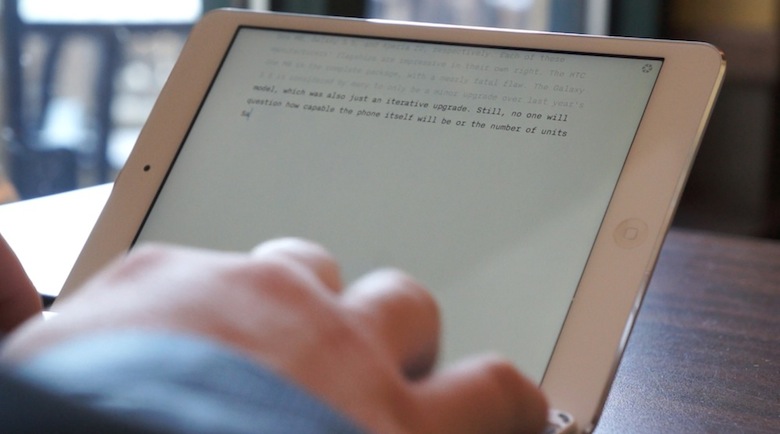 Something as simple as formatting an article with a handful of pictures and links through a WYSIWYG editor using a third-party iOS application called Blogsy took me roughly two hours. The more I worked at it, the worse the situation got, and I eventually gave in, whipped out my laptop, and finished in no time.
Something as simple as formatting an article with a handful of pictures and links through a WYSIWYG editor using a third-party iOS application called Blogsy took me roughly two hours. The more I worked at it, the worse the situation got, and I eventually gave in, whipped out my laptop, and finished in no time.
A commenter on last week’s article summarizes the situation succinctly. User kb0n says, “’80% of work done on iPad’ says more about the kind of ‘work’ he does than how versatile the iPad is…”
If you’re responding to emails, editing documents, approving PDF revisions of projects, and browsing the Web all day, and iPad with a keyboard would probably be all you ever need. It’s perfect at lightweight tasks as such.
However, as soon as things begin to get more complicated, you hit a bottleneck. Touch input only goes so far. Something as simple as switching between applications and tasks requires several button presses. Selecting text, copy, pasting, and formatting text tasks several more steps than it does with a keyboard and mouse or trackpad. And you can forget more extensive tasks, like video or audio editing, coding, or serious photo editing. All of these things can be done from mobile, in a sense, but not nearly as easily or quickly as from a desktop.
And if you have an even more demanding job, such as engineering, an IT gig, or anything outside lightweight online publishing, you’re likely going to need much more horsepower and a fully-fledged operating system to get anything done – much less 80 percent of your workload.
Right now, I’d say my usage of the iPad is a 50-50 split between work and play, and I currently only use the iPad for about 20 to 30 percent of my work. I use Evernote to jot down notes and to keep track of things like receipts and model numbers, iA Writer to begin writing editorials, and sometimes I research ahead of editorials using the iPad from bed. My games folder is overflowing with addictive titles, and the brunt of my iPad usage is shopping for new graphic t-shirts and a new Jeep or truck.
My workflow has recently changed and an iPad (especially running iOS 8 betas) isn’t helpful or reliable enough to get anything done.
I even spent several weeks with the new Surface Pro 3 and found it difficult to get everything done using Microsoft’s so-called iPad killer. I ran into similar WordPress formatting issues with a tablet hybrid running Windows 8.1. As much as I love tablets and want to replace my laptop with one, it just isn’t viable at this point.
It isn’t nearly as simple as Tim Cook says it is to close your laptop and bring nothing but an iPad with you. Not even close. Trust me, if it were, I would have done it long ago.



No comments:
Post a Comment